Microsoft Band + SmartThings tile
Currently only for Android phones, this tile allows you to select up to 8 SmartThings switches and swipe through them on your Microsoft Band, turning them on/off without picking up your phone.
Setup
You'll need to create a smart app on SmartThings using the Groovy code in the SmartThings folder. Install the app to your hub (selecting up to 8 switches). This is only required once, and the app will continue to run even after leaving the page.
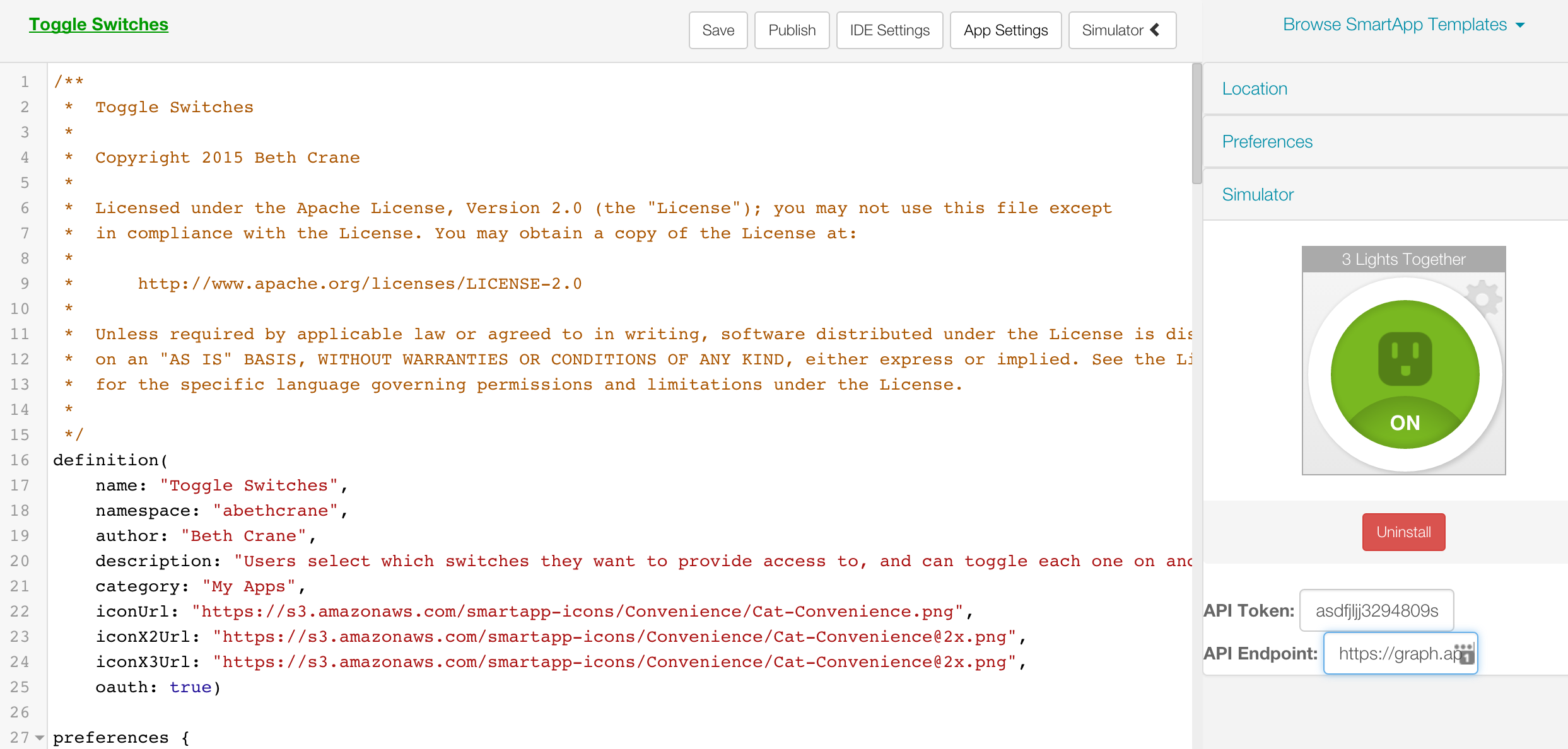 .
.
Once this is done, take the API token and API endpoint and insert them into the Helpers.java file (lines 31 and 33).
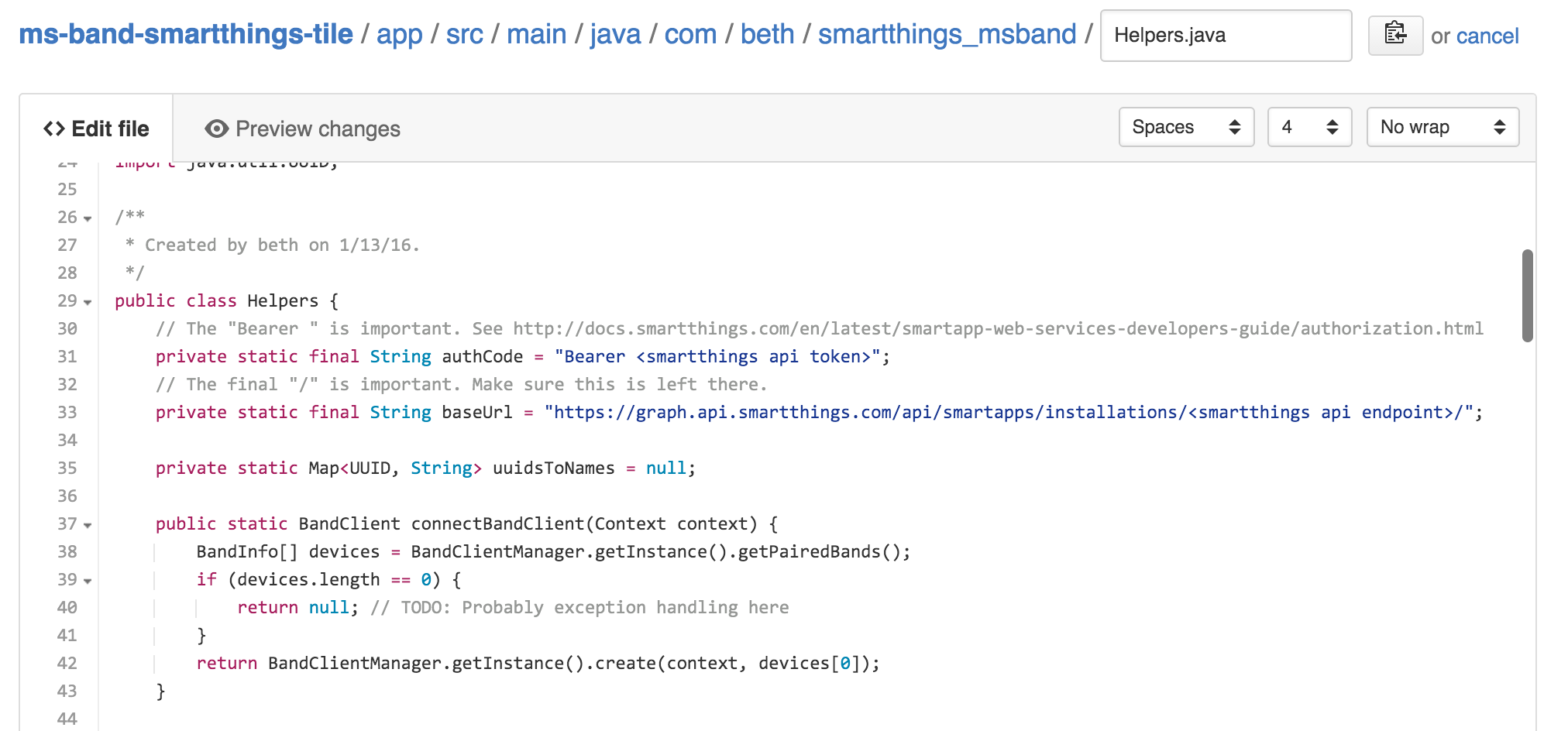 .
.
Having done that, you're ready to build the android project, and install it to your phone.
Open the app, and press the "Update tile/sync data" button to install the tile on your band and sync down your settings data.
The app does require the Microsoft Health app to be installed and set up with your Microsoft Band, as all tiles do.


Languages
This project was written using Android + the Microsoft Band SDK, and Groovy + the SmartThings SDK.
Issues
If you run into any issues please do reach out. Pull requests with fixes/features are more than welcome.
Authors and Contributors
@abethcrane wrote this from late 2015-early 2016 in order to familiarize herself with the MS band / SmartThings SDK's.